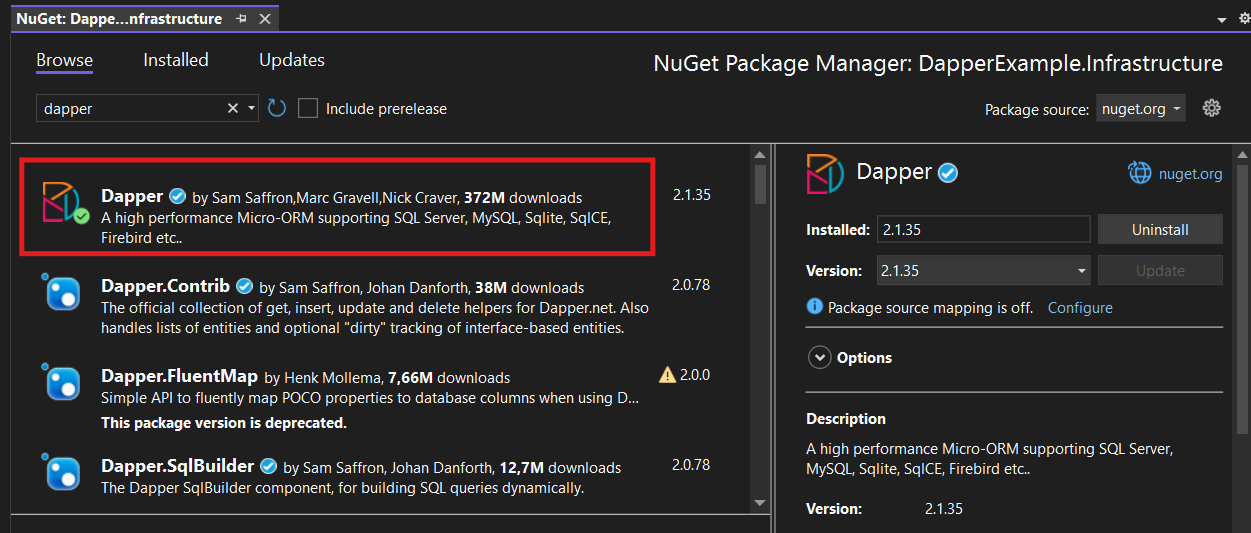Dapper is a micro ORM (Object-Relational Mapper) for .NET that provides a lightweight and fast alternative to traditional ORMs like Entity Framework. Instead of fully mapping classes to database tables, Dapper excels at simplifying SQL query execution and mapping results directly to C# objects.
Advantages of Dapper
- Performance: Dapper is incredibly fast, nearly matching the speed of using ADO.NET directly.
- Simplicity: With minimal configuration, you can integrate Dapper quickly into any .NET project.
- Flexibility: Dapper allows you to write raw SQL queries, giving you complete control over database interactions.
Examples of Usage
1. Install the nuget package
Add Dapper to your project by installing the NuGet package. There are various methods to do this, so choose the one that suits you best. For example, in Visual Studio: Right-click on your project -> Manage NuGet Packages… -> Browse Search for “Dapper,” select it, and click Install.
All you need is your database’s connection string. While you can retrieve it using IConfiguration if it’s set in appsettings.json, for this example, we’ll define it as a global variable in our repository:
1
| private static string _connectionString = "{YourDbConnectionString}";
|
3. Query the Database with Dapper
Get one record
1
2
3
4
5
6
7
8
9
10
11
12
13
| public async Task<Mark> GetMark(int id)
{
string sql = @"SELECT [Id]
,[Name]
,[Surname]
,[Score]
FROM [Marks]
WHERE Id = @id";
var db = new SqlConnection(_connectionString);
var mark = await db.QueryFirstAsync<Mark>(sql, new { id });
return mark;
}
|
Get multiple records
1
2
3
4
5
6
7
8
9
10
11
12
13
| public async Task<IReadOnlyCollection<Mark>> GetMarks()
{
var sql = @"SELECT [Id]
,[Name]
,[Surname]
,[Score]
FROM [Marks]
ORDER BY Surname";
using var db = new SqlConnection(_connectionString);
var marks = await db.QueryAsync<Mark>(sql);
return marks.ToImmutableArray();
}
|
Add one record
1
2
3
4
5
6
7
8
9
10
11
12
13
14
15
16
| public async Task<int> CreateMark(Mark mark)
{
var sql = @"INSERT INTO [Marks] ([Name], [Surname], [Score])
OUTPUT INSERTED.Id
VALUES (@name, @surname, @mark);";
var db = new SqlConnection(_connectionString);
var id = await db.QuerySingleAsync<int>(sql, new
{
name = mark.Name,
surname = mark.Surname,
mark = mark.Score,
});
return id;
}
|
Update one record
1
2
3
4
5
6
7
8
9
10
11
12
13
14
15
16
17
18
| public async Task UpdateMark(Mark mark, int id)
{
string sql = @"UPDATE [Marks]
SET
[Name] = @name,
[Surname] = @surname,
[Score] = @mark
WHERE
[Id] = @id";
var db = new SqlConnection(_connectionString);
await db.QueryAsync(sql, new
{
id,
name = mark.Name,
surname = mark.Surname,
mark = mark.Score,
});
}
|
Delete one record
1
2
3
4
5
6
7
| public async Task DeleteMark(int id)
{
string sql = @"DELETE FROM [Marks]
WHERE [Id] = @id";
var db = new SqlConnection(_connectionString);
await db.QueryAsync(sql, new { id });
}
|
Link to example project
 DapperExample
DapperExample