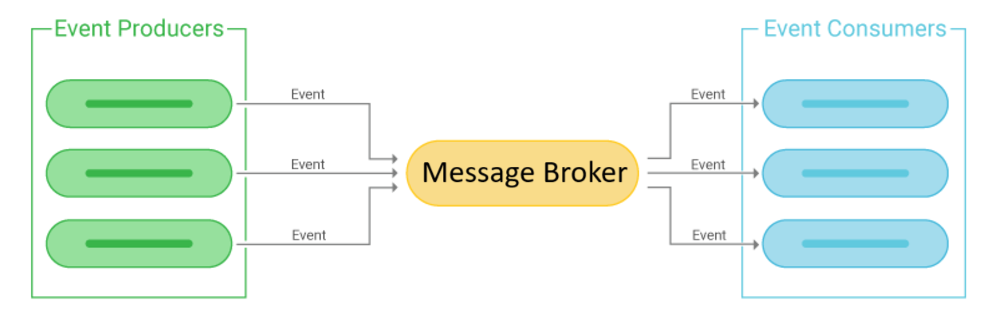Understanding Event-Driven Architecture
Event-Driven Architecture (EDA) is a software design pattern that decouples producers and consumers using events as the core means of communication. In this post, we’ll explore how to implement an event-driven system using Azure Service Bus and MassTransit in .NET.
While we’ll focus on Azure Service Bus and MassTransit for our examples, you can apply similar principles to other message brokers like RabbitMQ, Kafka, or Amazon SQS. Each broker offers unique features suited for specific scenarios.
Key Concepts
- Event: A notification emitted when something of interest happens, such as “Order Placed.”
- Producer: The entity that publishes events.
- Consumer: The entity that processes the events.
- Message Broker: A middleware that manages event delivery between producers and consumers.
Azure Service Bus is a reliable and scalable message broker that supports event-driven and queue-based systems. MassTransit simplifies integration with various brokers, including Azure Service Bus, RabbitMQ, and Amazon SQS.
Why Event-Driven Architecture?
- Decoupling: Producers and consumers don’t need direct knowledge of each other.
- Scalability: Consumers can process events independently and at their own pace.
- Resilience: Failures in one component do not affect others.
- Real-time Processing: Enables near-instant responses to critical business events.
Common Use Cases for EDA
- E-commerce: Updating inventory, sending notifications, and processing payments in response to user actions.
- Microservices: Coordinating between independent services in a distributed system.
- IoT Applications: Handling data streams from sensors and devices.
- Financial Systems: Processing transactions and updates in real-time.
Implementing Event-Driven Architecture in .NET
Choosing a Message Broker
.NET applications often use message brokers like:
- RabbitMQ: A lightweight and flexible option for queuing and message delivery.
- Apache Kafka: Ideal for high-throughput event streaming.
- Azure Service Bus: A cloud-based enterprise messaging service.
Setting Up Azure Service Bus and MassTransit
Prerequisites
- An Azure account.
- A Service Bus namespace and queue/topic configured in the Azure portal.
- A .NET 6+ project.
Install the following NuGet packages:
1
2
dotnet add package MassTransit
dotnet add package MassTransit.Azure.ServiceBus.Core
Producer Example: Publishing Events
1
2
3
4
5
6
7
8
9
10
11
12
13
14
15
16
17
18
19
20
21
22
23
24
using MassTransit;
using Microsoft.Extensions.DependencyInjection;
using Microsoft.Extensions.Hosting;
var builder = Host.CreateDefaultBuilder(args);
builder.ConfigureServices((context, services) =>
{
services.AddMassTransit(x =>
{
x.UsingAzureServiceBus((context, cfg) =>
{
cfg.Host("<your-azure-service-bus-connection-string>");
});
});
services.AddMassTransitHostedService();
});
var host = builder.Build();
using var scope = host.Services.CreateScope();
var bus = scope.ServiceProvider.GetRequiredService<IBus>();
await bus.Publish(new OrderPlaced { OrderId = Guid.NewGuid(), Timestamp = DateTime.UtcNow });
Consumer Example: Handling Events
1
2
3
4
5
6
7
8
9
10
11
12
13
14
15
16
17
18
19
20
21
22
23
24
25
26
27
28
29
30
31
public class OrderPlacedConsumer : IConsumer<OrderPlaced>
{
public async Task Consume(ConsumeContext<OrderPlaced> context)
{
Console.WriteLine($"Order received: {context.Message.OrderId} at {context.Message.Timestamp}");
// Add your business logic here.
}
}
var builder = Host.CreateDefaultBuilder(args);
builder.ConfigureServices((context, services) =>
{
services.AddMassTransit(x =>
{
x.AddConsumer<OrderPlacedConsumer>();
x.UsingAzureServiceBus((context, cfg) =>
{
cfg.Host("<your-azure-service-bus-connection-string>");
cfg.ReceiveEndpoint("order-queue", e =>
{
e.ConfigureConsumer<OrderPlacedConsumer>(context);
});
});
});
services.AddMassTransitHostedService();
});
await builder.Build().RunAsync();
Event Contract
1
2
3
4
5
public record OrderPlaced
{
public Guid OrderId { get; init; }
public DateTime Timestamp { get; init; }
}
Handling Failures and Retries
To ensure resilience in your system, it’s essential to handle transient errors effectively. Use retry policies to attempt message processing multiple times before considering it a failure. Libraries like Polly provide powerful and customizable mechanisms to implement robust retry strategies tailored to your application needs.
In cases where retries fail, you can opt to requeue the failed messages. However, these messages are routed to a Dead Letter Queue (DLQ) after exceeding the retry limit. Dead Letter Queues are instrumental in:
- Identifying issues: They allow you to inspect and analyze problematic messages.
- Preventing disruptions: By isolating failed messages, you ensure they don’t block or overload the main processing pipeline.
- Enhancing visibility: Teams can monitor DLQs to proactively address recurring issues.
- Implementing both retry policies and dead-letter handling ensures a more robust and fault-tolerant event-driven architecture.
1
2
3
4
5
6
7
8
9
10
11
12
13
14
15
16
17
18
19
20
21
22
23
24
25
26
27
28
29
30
31
32
33
34
35
36
37
38
39
40
41
42
43
44
45
46
47
48
using Azure.Messaging.ServiceBus;
using Polly;
using Polly.Retry;
using System;
using System.Threading.Tasks;
class Program
{
private const string ConnectionString = "<Your-Service-Bus-Connection-String>";
private const string QueueName = "example-queue";
static async Task Main(string[] args)
{
var client = new ServiceBusClient(ConnectionString);
var sender = client.CreateSender(QueueName);
var retryPolicy = Policy
.Handle<ServiceBusException>(ex => ex.IsTransient)
.WaitAndRetryAsync(
retryCount: 3,
sleepDurationProvider: attempt => TimeSpan.FromSeconds(Math.Pow(2, attempt)),
onRetry: (exception, duration, attempt, context) =>
{
Console.WriteLine($"Retrying due to: {exception.Message}. Attempt: {attempt}");
});
var message = new ServiceBusMessage("Hello, Service Bus!");
try
{
await retryPolicy.ExecuteAsync(async () =>
{
Console.WriteLine("Sending message...");
await sender.SendMessageAsync(message);
Console.WriteLine("Message sent successfully!");
});
}
catch (Exception ex)
{
Console.WriteLine($"Failed to send message after retries. Exception: {ex.Message}");
}
finally
{
await sender.DisposeAsync();
await client.DisposeAsync();
}
}
}
Comparing Message Brokers
| Feature | Azure Service Bus | RabbitMQ | Kafka | Amazon SQS |
|---|---|---|---|---|
| Type | Message Queue | Message Queue | Event Log | Message Queue |
| Persistence | High | Optional | High | High |
| Scalability | High | Moderate | Very High | High |
| Ordering | Guaranteed | Optional | Guaranteed | Optional |
| Use Case | Enterprise applications | Lightweight systems | Streaming analytics | Cloud-native systems |
Azure Service Bus is a great choice for enterprise-grade systems requiring advanced features like dead-lettering, sessions, and transactions. However, RabbitMQ and Kafka are also widely used in various scenarios.
Monitoring and Observability
Monitoring tools like Prometheus, Grafana, and Application Insights can track event processing metrics, providing visibility into the system’s health.
Conclusion
Event-Driven Architecture is a flexible pattern that enhances decoupling, scalability, and resilience in modern applications. By leveraging tools like Azure Service Bus and MassTransit, you can quickly build robust, distributed systems. Depending on your project requirements, consider other message brokers such as RabbitMQ, Kafka, or Amazon SQS.